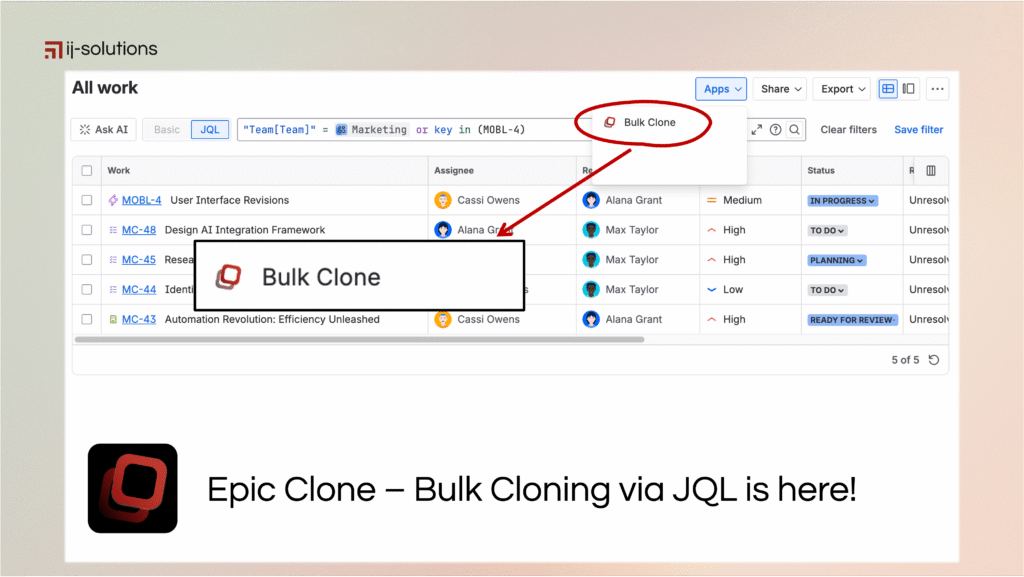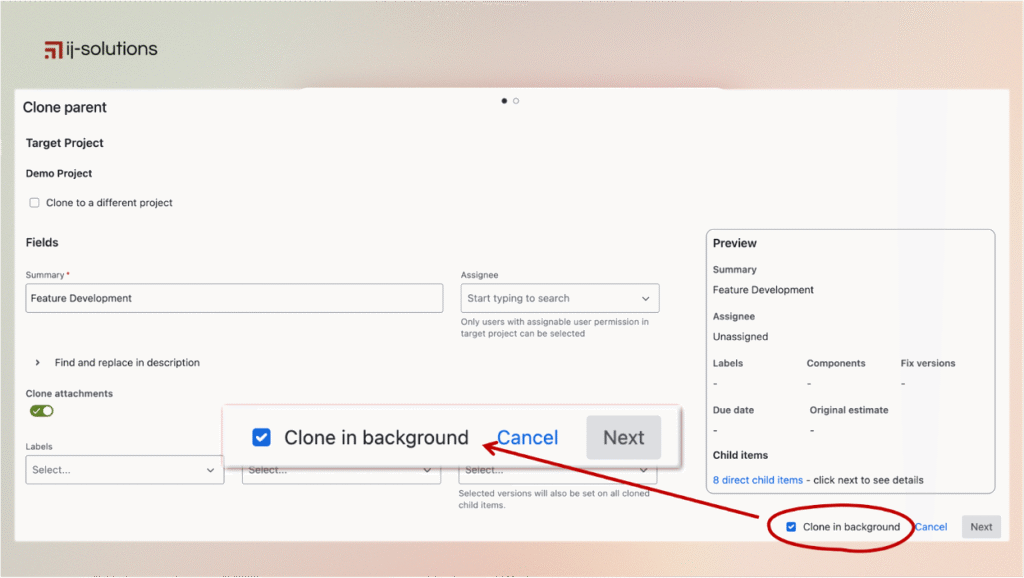Create tailored Jira templates, easily clone Jira projects with issues, or clone epics and all their stories to another project—saving you time and energy like never before.
Epic Clone offers a smarter, faster way to clone Jira issues. Unlike the native Jira cloning and other complex apps, Epic Clone is designed to be intuitive for every Jira user, regardless of experience level.
With Epic Clone, you’re not just duplicating work — you’re adapting it to your needs. Effortlessly clone Jira epics and all their stories while modifying key fields like summary, assignee, due date, and more. This flexibility ensures your copied issues are perfectly tailored to each project, team, or timeline — saving you from manual edits and keeping your workflow seamless.
Epic Clone makes it simple to replicate entire issue hierarchies and bulk clone issues in Jira, no matter how complex. With just a few clicks, you can copy full project plans, including all linked stories, tasks, and sub-tasks — while staying in control. Select exactly which items you want to clone and easily skip the ones you don’t need, creating a clean, customized copy every time.
Epic Clone lets you seamlessly copy epics and their child issues across different projects. Whether you need to clone a Jira project with issues, move work items from a template project to a live environment, or reuse proven structures for a follow-up project, Epic Clone makes it effortless. Save time, maintain consistency, and set up new projects faster with ready-to-go, tailored issue sets.
While Atlassian has recently enhanced Jira’s native cloning, limitations remain—often raising the question what is not included while cloning an issue in Jira. Epic Clone addresses these gaps, offering a more powerful and complete solution for project setup and template-based cloning with unmatched flexibility, efficiency, and control.
✓ Yes. Copy a parent issue together with its child issues or sub-tasks in one action
✓ Yes. Copy a parent issue together with its child issues or sub-tasks in one action
✓ Yes. Copy issue structures that go beyond just parent and child item level
✗ No. Not supported
✓ Yes. Configure each cloned hierarchy individually and include only the items you need
✗ No. Not supported, if child item cloning is selected, all child issues are copied along with the parent
✓ Yes. Summary, Assignee, Original Estimate and Due date can be modified for each work item. For Stories, the story point field can be set additionally
✗ No. Not supported. Only parent summary and assignee fields can be updated.
✓ Yes. While respecting project permissions, users can individually decide for which work itmes attachments shall be cloned
✗ No. Not supported. Only for the parent it can be set whether attachments should be cloned or not
✓ Yes. Users can shape the sequence of child items according to their individual needs by a simple drag & drop functionality
✗ No. Not supported. The child items will have the same order than in the source issue
✓ Yes. Beside replication of the item links, it is also possible to clone the entire linked issues for the parent
✗ No. Not supported. It is only possible to clone all item links of the parent or none of them
✓ Yes. With Epic Clone it is possible to copy work item hierarchies from one project to another. Project configuration and permissions are considered for cross-project cloning
✗ No. Not supported. Cloning is only possible within the same project
✓ Yes. Jira system administrators have full control to define in which projects Epic Clone should be available and which user groups have access to it. They can easily manage Jira clone permissions to ensure the right teams have access.
✗ No. Not supported. Cloning one or multiple issues depends solely on the default create work item permission in a project, not on any specific Jira clone permissions.
We were looking for a plugin to manage our Epics in JIRA and first found the free plugin of the same vendor which is sufficient depending on your use case. However this plugin offers a lot more functions which simplify the cloning a lot. For example it’s possible to change many fields, exclude certain sub-tasks etc. during the process per ticket. Support from the vendor is quick and friendly, thanks for providing the plugin.
This apps now provides the required functionality our organization needs to duplicate epics and all their children. There was a a couple of features missing initially, but after working with their support team, they quickly turned around the additional features we needed which were to duplicate child issues into their originating source project a nd to expose custom icons. I could not be more please with the application’s performance and most of all the kindness, understanding and response to enhancing their product to meet our needs
It’s a very helpful tool for cloning the whole structure – Epics, with selected Stories and Sub-tasks, all together. It simply does the job, without any unexpected issues. Additionally, it has some extra features, like adding prefix or postfix, which helps identifying cloned items. If you clone a lot of items in Jira, then I recommend using the Epic Clone!
Get in touch with our team to find out just how effortlessly Epic Clone helps teams save time and energy.

Split long-running projects into phases for better project tracking in Jira. Perfect for classic project management, agile software development, and service management projects.

Out of office? Keep your team members informed by adding planned absence times like holidays or business trips to your Jira user profile, and even include a short message.