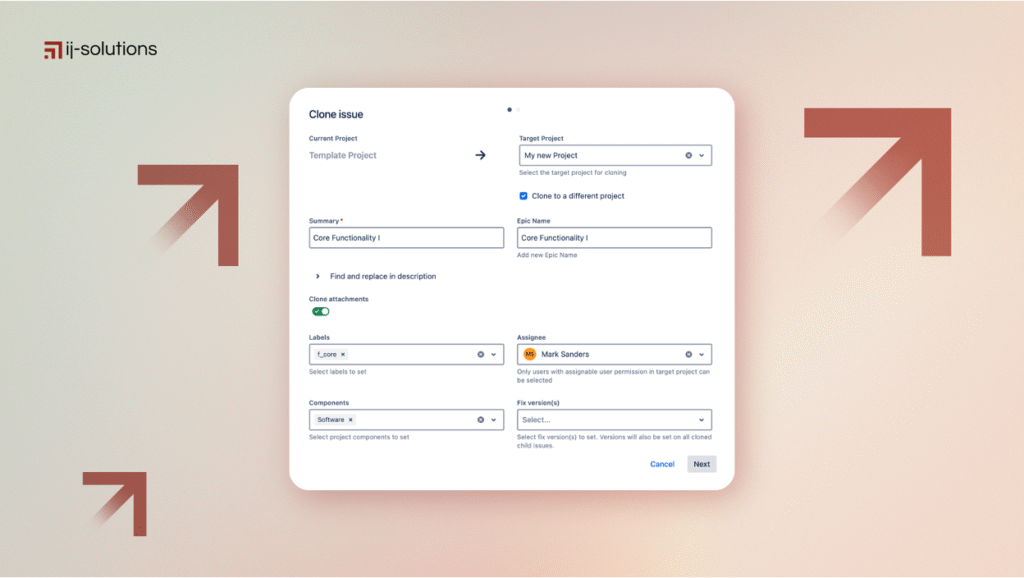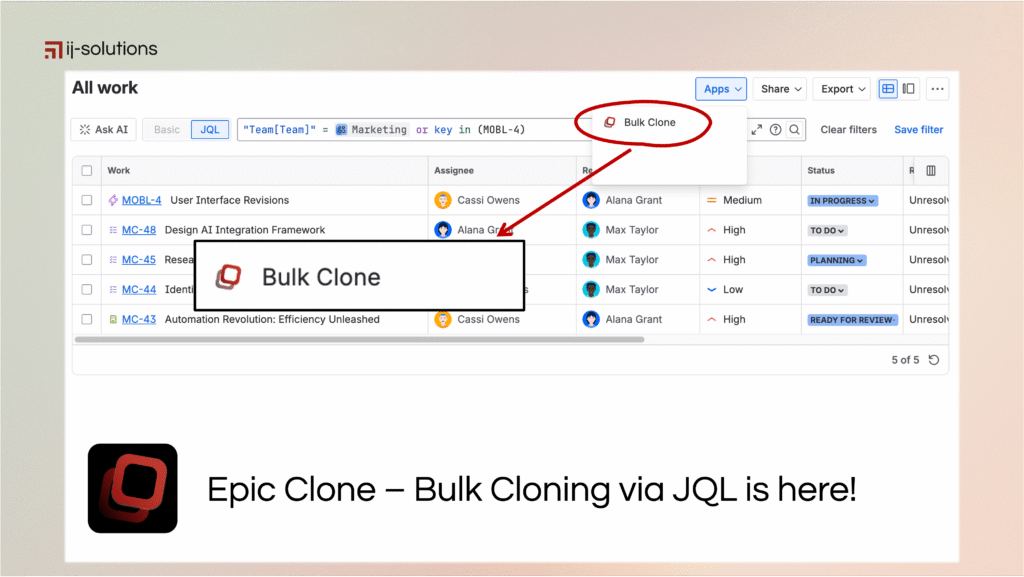We’re not just Marketplace app developers — we’re your long-term Atlassian partner. From consulting services and training to custom app development, we help teams streamline workflows, automate processes, and build better software.
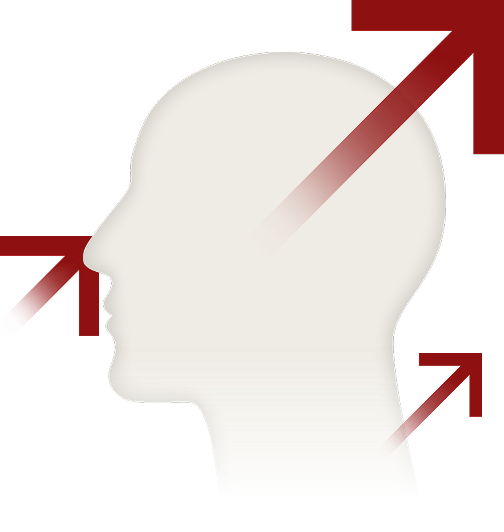
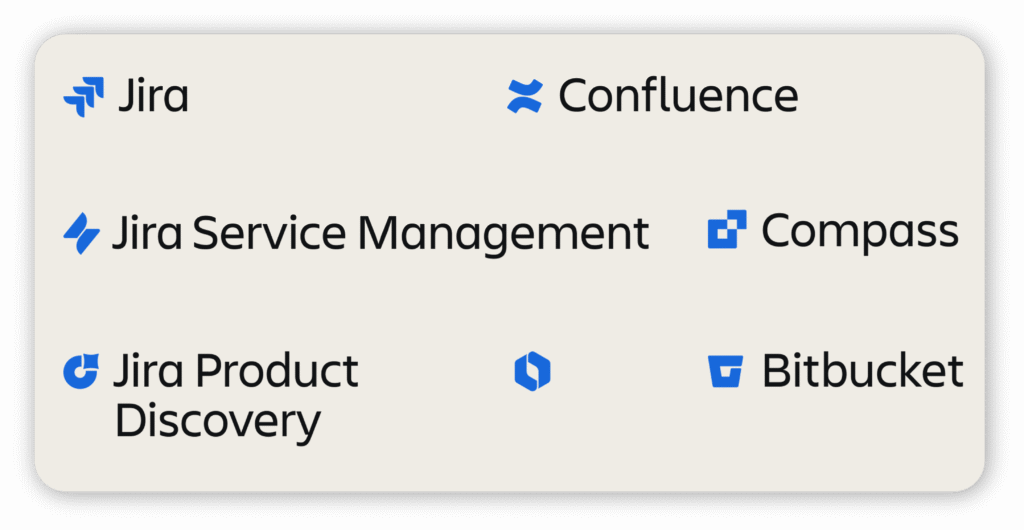
We provide expert consulting services for Jira, Confluence, Bitbucket, and other Atlassian products, both in Cloud and Data Center. Whether you’re just getting started or scaling across teams, we support you with:
Initial setup and best-practice configuration
Process automation with Jira Automation and ScriptRunner
Marketplace app selection and integration
Custom workflows, permissions, and schemes
Migration and updates for Atlassian products
Performance tuning and admin support
We offer live, hands-on training for all experience levels — from project managers and end users to Jira admins and developers. Our sessions are tailored to your tools, team size, and goals. Topics include:
Jira & Confluence essentials
Advanced administration & user management
Agile project management with Jira
Forge development training: build your own apps using Atlassian Forge
Customized training programs for your specific setup


Need functionality beyond what’s available in the Marketplace? We design and develop custom apps that integrate seamlessly into your toolchain, support your unique use cases, and scale with your teams. Our development services include:
Forge-based cloud app development
Custom Data Center plugins
Tool-specific integrations (Jira, Confluence, Bitbucket, etc.)
Internal apps that fill feature gaps and fit your specific needs
Long-term support & maintenance
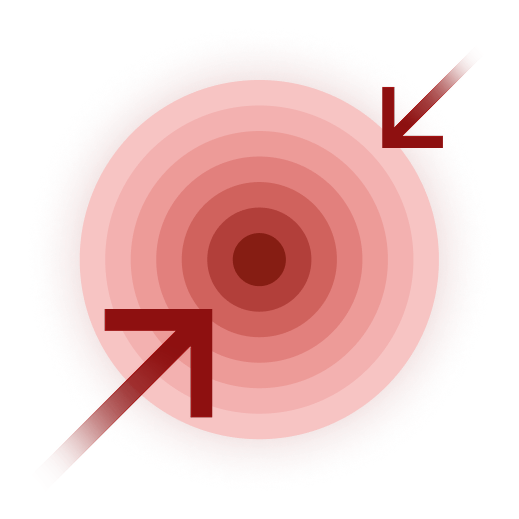
We know the real-world challenges Atlassian admins and users face — and we’ve solved them countless times. You can benefit directly from that experience. As your partner, we bring deep expertise, practical solutions, and a strong customer-first mindset.

In need of hands-on Jira consulting services? Have a Jira task management headache you wish we could fix? Let’s talk.

Create Jira epic templates, copy Jira issues to another project, and save time and energy like never before.


Split long-running projects into phases for better project tracking in Jira. Perfect for classic project management, agile software development, and service management projects.

Out of office? Keep your team members informed by adding planned absence times like holidays or business trips to your Jira user profile, and even include a short message.

Get an overview of your Jira projects to track important metrics, KPIs, and overall project health. Access analytics and action recommendations to support strategic, data-driven decisions and optimize project performance

The perfect solution for Jira users seeking to streamline their workflows. With just one click, replicate entire Epics along with your chosen child issues.
We were looking for a plugin to manage our Epics in JIRA and first found the free plugin of the same vendor which is sufficient depending on your use case. However this plugin offers a lot more functions which simplify the cloning a lot. For example it’s possible to change many fields, exclude certain sub-tasks etc. during the process per ticket. Support from the vendor is quick and friendly, thanks for providing the plugin.
This apps now provides the required functionality our organization needs to duplicate epics and all their children. There was a a couple of features missing initially, but after working with their support team, they quickly turned around the additional features we needed which were to duplicate child issues into their originating source project a nd to expose custom icons. I could not be more please with the application’s performance and most of all the kindness, understanding and response to enhancing their product to meet our needs
It’s a very helpful tool for cloning the whole structure – Epics, with selected Stories and Sub-tasks, all together. It simply does the job, without any unexpected issues. Additionally, it has some extra features, like adding prefix or postfix, which helps identifying cloned items. If you clone a lot of items in Jira, then I recommend using the Epic Clone!