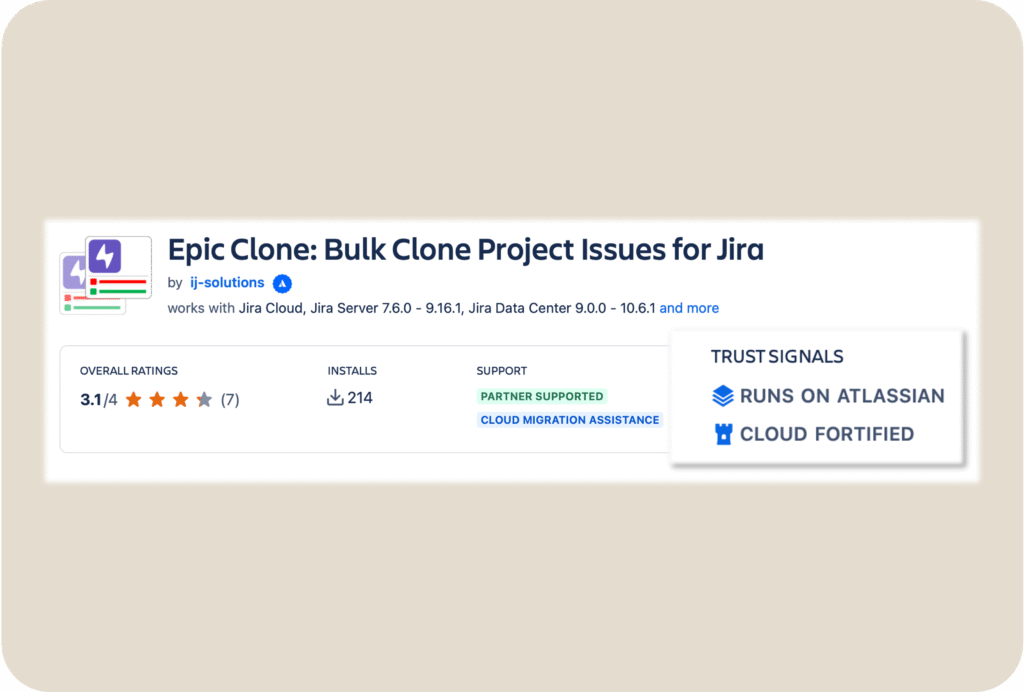Get an overview of your Jira projects to track important metrics, KPIs, and overall project health. Access analytics and action recommendations to support strategic, data-driven decisions and optimize project performance


















Gain the edge and boost project success with AI-driven insights, KPI analytics, and performance dashboards—all in one app!

Pick a plan that best suits your needs and get started. Don’t see what you need? Talk to us.
Get in touch with our team to find out just how effortlessly Projects Insight Edge helps teams to visualize what is going on in their projects.

Create Jira epic templates, copy Jira issues to another project, and save time and energy like never before.

Out of office? Keep your team members informed by adding planned absence times like holidays or business trips to your Jira user profile, and even include a short message.

Split long-running projects into phases for better project tracking in Jira. Perfect for classic project management, agile software development, and service management projects.