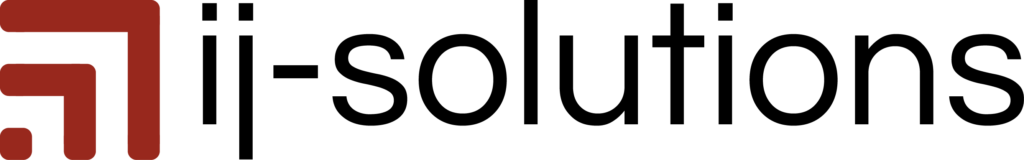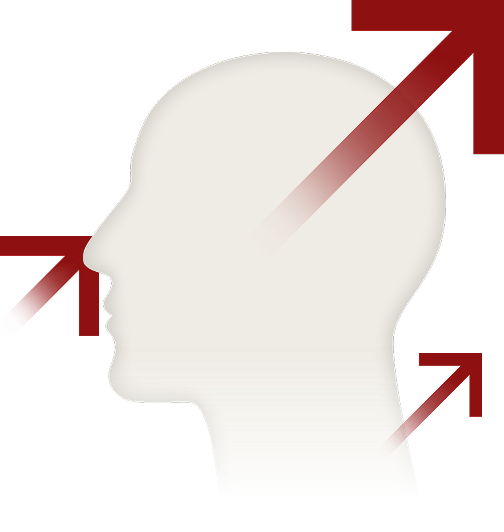Managing complex projects often involves dealing with intricate issue hierarchies, where knowing how to clone an issue in Jira becomes essential. Previously, replicating these structures required extensive manual work—carefully cloning each issue individually and then reconstructing relationships and contexts by hand.
With an app like Epic Clone, you could at least clone epics with their child issues and possible sub-tasks in bulk. However, what if you have an additional hierarchy level above epics? In many cases, epics aren’t the top of everything. They are situated on one hierarchy level within a larger structure across Jira projects.
Imagine a work item type referred to as an ‘Initiative,’ positioned above Epics within the hierarchy. For instance, this Initiative encompasses four Epics, each of which contains multiple tasks and stories beneath it.
Replicating the entire structure can be both time-consuming and prone to errors, which can frustrate users. This process requires not only cloning each work item individually but also reestablishing the relationships between initiatives and epics, as well as between epics and stories, among others.
New Feature for Epic Clone: Replication of Hierarchies
With the latest significant update to our Epic Clone app, we’re thrilled to introduce Issue Hierarchy Cloning, a revolutionary feature designed to save you significant time and effort. Instead of individually cloning each issue or epic and rebuilding parent-child relationships, Epic Clone now allows you to replicate entire hierarchies instantly, from the top-level parent issue through all nested child issues. This is particularly useful when teams need to clone Jira projects with issues intact, ensuring no data or structure is lost in the process.
Before vs. After: Streamlining Your Workflow
Before this update, cloning an issue hierarchy in Jira required considerable manual intervention:
- Without an app like Epic Clone:
- Clone the parent issue.
- Individually clone each child issue and subtask.
- Manually restore all hierarchical links and relationships.
- Double-check to ensure no relationships were missed, risking potential errors or incomplete issue structures.
- With Epic Clone before the latest update:
- Clone the parent issue of the epic.
- Individually clone each epic under the parent along with its child issues and subtasks using Epic Clone.
- Manually restore parent link in Epics to the new parent.
With our new Issue Hierarchy Cloning, you can now:
- Clone entire issue structures with just a few clicks.
- Maintain all existing relationships, nested levels, and contexts automatically.
- Reduce errors and ensure consistency across duplicated issues.
- Significantly cut down the setup time for recurring or repetitive projects.
Epic Clone also supports advanced use cases like the ability to clone Jira issues to another project, retaining all the original structure and links.
The latest update has brought significant improvements to hierarchy cloning, as illustrated by the example work item hierarchy mentioned earlier.
At the top, you will find information detailing the total number of child items and the various hierarchy levels present within the structure. Explore our comprehensive guide on epics and cloning in Jira, designed to help teams duplicate tasks effortlessly while retaining key details.
Experience the Difference
This powerful enhancement ensures that your team spends less time on repetitive tasks and more time delivering value. By preserving the full context and structure of your Jira issues automatically, your workflows become seamless and more efficient than ever before.
From individual tasks to full initiatives, our tool helps you clone Jira issues to another project, or even clone an issue in Jira with full hierarchy replication. Say goodbye to repetitive manual cloning.
Try the enhanced Epic Clone app today and experience the difference in your productivity and workflow management.