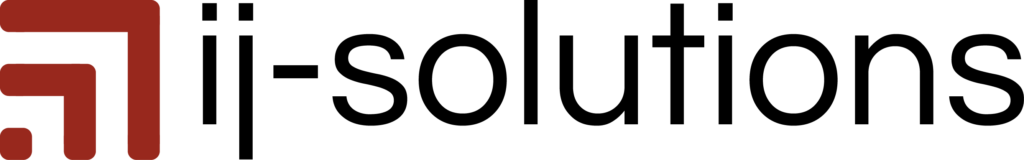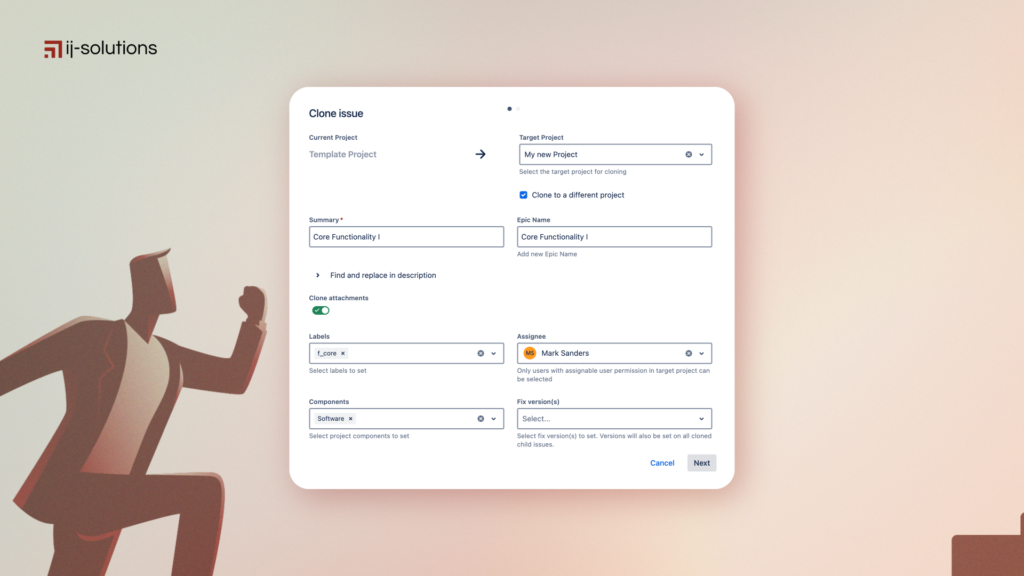Manual cloning can be a time-consuming challenge for Jira admins, team leads, and project managers who manage recurring templates, scale workflows across teams, or maintain dependencies in cross-project initiatives. Cloning issues in Jira offers a solution, allowing teams to duplicate tasks effortlessly while retaining key details.
Simplify Workflows with Issue Cloning
In Jira, an issue — also known as a work item, request, ticket, or task — represents a single work item that’s tracked from creation to completion. However, while cloning an issue in Jira is relatively straightforward, complications tend to arise when cloning Epics with multiple related issues.
The root of the problem lies with Jira’s native cloning function, which only operates at the issue level. This limitation requires teams managing recurring projects, sprint templates, or multi-team Epics to manually duplicate and reorganize every related issue.
As a result, relationships can become broken, workflows may get disrupted, and inconsistencies across projects will start to emerge.
The Pitfalls of Replicating Issues Manually
Without issue cloning, teams must resort to manual data entry, which is slow, error-prone, and inefficient. This repetitive task not only delays decision-making but also increases the risk of a duplicate issue in Jira and human error, leading to:
- Data entry errors: Missing fields or incorrect values
- Relationship breaks: Child issues losing parent links
- Cross-project gaps: Issues losing context when moved between projects
- Compliance risks: Incomplete audit trails and missing historical records
Moreover, mishandled data or formatting inconsistencies during manual duplication can lead to regulatory breaches, which put organizations at risk. It also increases the risk of inconsistent task relationships and incomplete setups, especially in critical processes like deployment, where missing dependencies can cause operational failure.
Practical Applications of Cloning Issues in Jira
On a positive note, cloning issues in Jira simplifies project management by eliminating redundant work and ensuring accuracy across different teams and projects.
Here are several scenarios where this feature can prove valuable:
- Moving issues from a designer’s board to a developer’s project
- Sharing a bug report from a support portal with the engineering team
- Using an issue as a template for recurring tasks
- Replicating an epic for multiple teams working on the same project
- Adding a cloned task to another project’s epic
- Spinning up identical project templates across departments
- Duplicating a feature epic for multiple product teams
- Reusing standard bug triage workflows across projects
- Preserving links between epics, stories, and subtasks across cloned issues
- Migrating related issues into new projects without breaking issue hierarchies
By leveraging cloning, teams can streamline processes, preserve workflow structures, and avoid unnecessary duplication.
Why Jira Admins Love Epic Clone
This is where Epic Clone stands out. It transforms the way teams manage complex projects in Jira by automating the duplication of entire Epics, along with their child issues, subtasks, and dependencies.
Unlike Jira’s native cloning, Epic Clone preserves project structures across multiple initiatives. Here are a few ways it makes a difference:
- Full Epic cloning: Clone epics with all child issues, subtasks, and linked issues intact – saving time and reducing manual efforts.
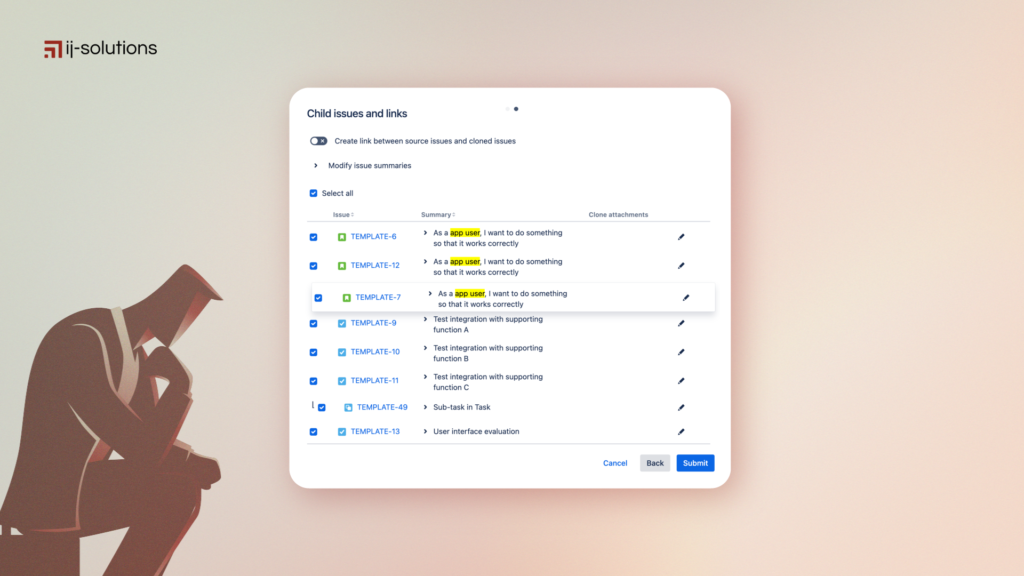
- Customizable cloning options: Select exactly which fields, links, and components to clone.
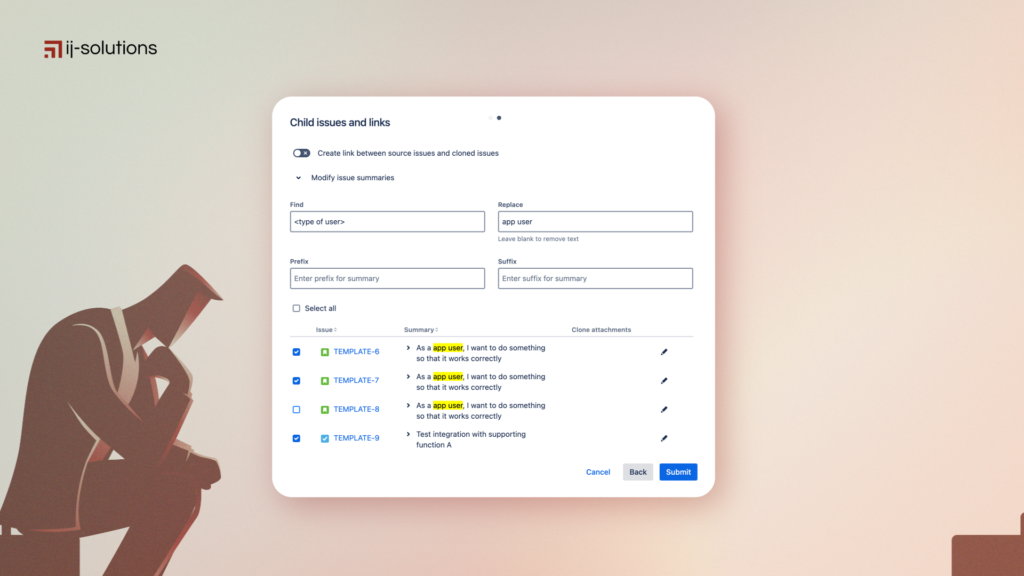
- Cross-project cloning: Duplicate epics between projects — ideal for cross-functional workflows.
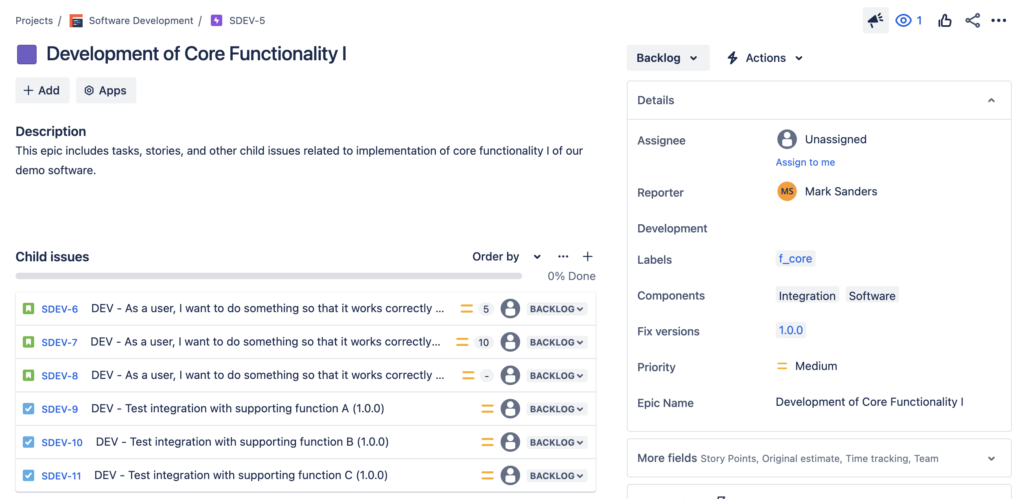
- Bulk cloning: Save time by cloning multiple epics or issues at once
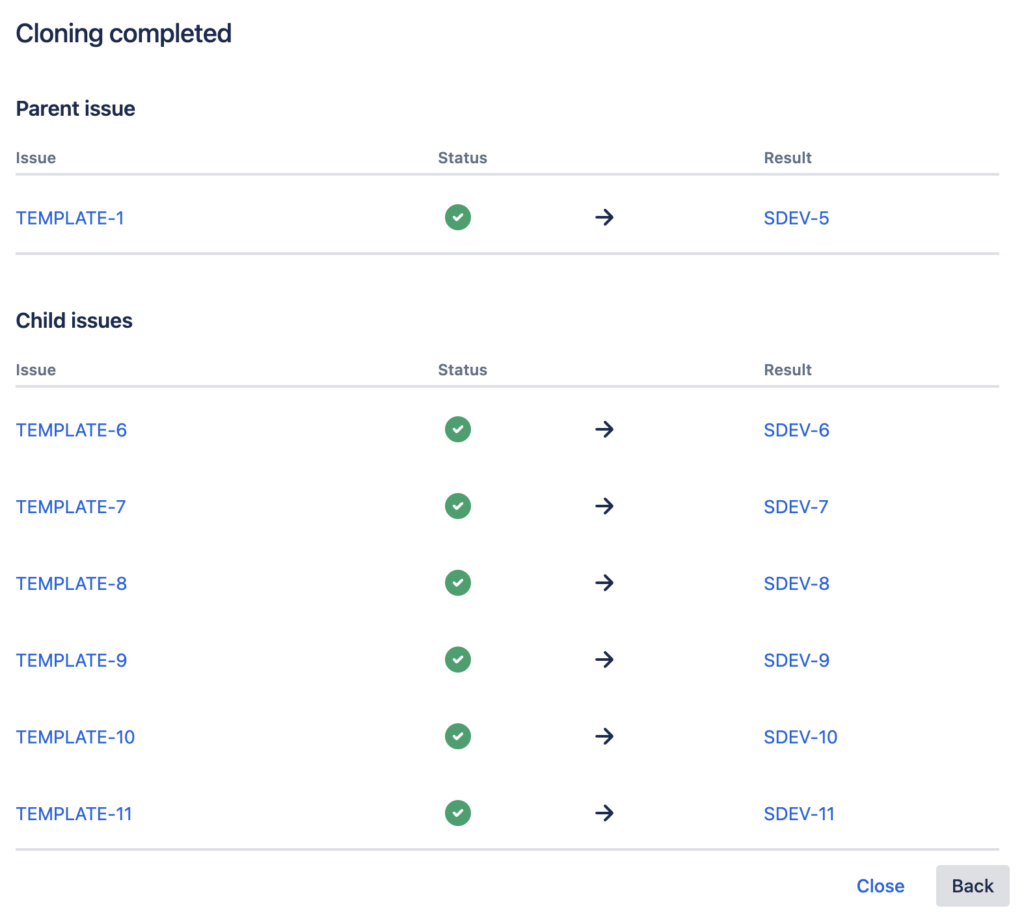
- Preserves Epic structures: keeps parent-child relationships intact, even across projects
- Seamless integration with Jira: Built into Jira’s user interface for a hassle-free experience
Ready to Do Away with Redundant Work?
Epic Clone makes issue duplication effortless, maintains project structures, and streamlines workflows with ease. With flexible customization options, cloning issues in Jira minimizes errors and keeps task relationships intact. To optimize your process even further, understanding how to clone an Epic in Jira and adopting best practices for Jira are key. Stop wasting time on repetitive work and start working smarter. Try Epic Clone today!