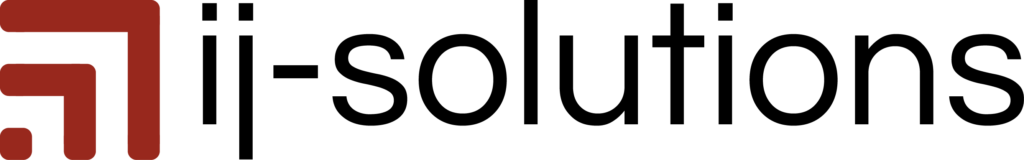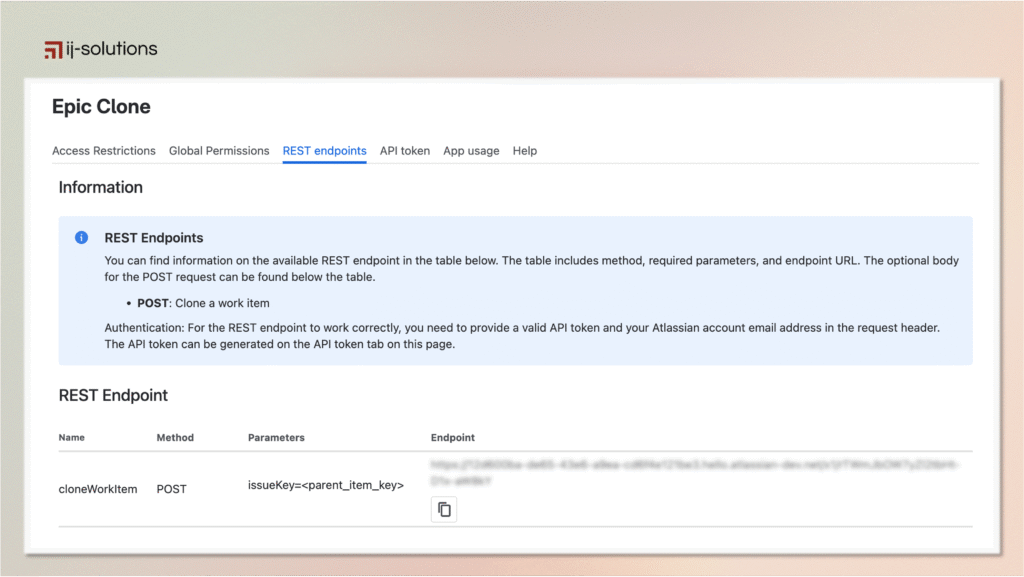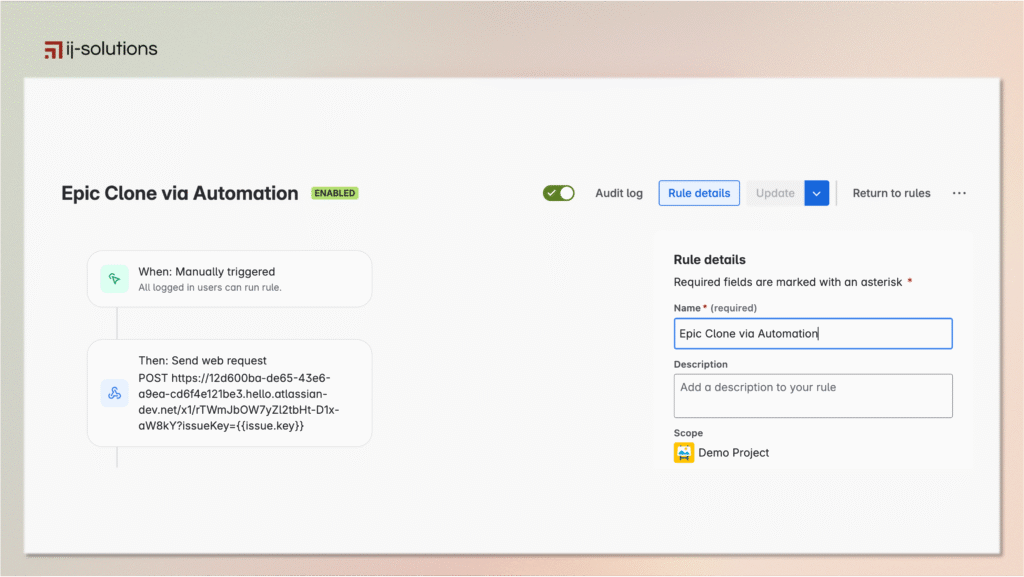We’re excited to announce a powerful new feature for Epic Clone for Jira Cloud: a cloning REST API that enables you to fully automate the cloning of issue hierarchies — from initiatives or epics down to subtasks — directly from your own tools or scripts.
Whether you’re managing complex projects across multiple teams or need to create standardized issue structures on a recurring schedule, this new capability gives you the flexibility and control you need.
Why a Cloning API?
Until now, cloning work item hierarchies in Jira has primarily been a manual or UI-driven process. But many of our users need to:
Clone predefined issue structures regularly.
Trigger cloning automatically from external systems (e.g. CRM, ERP, or DevOps tools).
Integrate cloning into CI/CD or workflow automation pipelines.
Set up scheduled cloning jobs — e.g. to generate a monthly roadmap or team template.
Our new cloning REST API makes all of that possible.
What You Can Do with the Epic Clone API
Here are just a few use cases this new feature unlocks:
🔁 Scheduled Cloning: Set up a job to clone a full epic hierarchy every week or month — ideal for recurring sprints, release templates, or team onboarding tasks.
⚙️ Workflow Integration: Trigger a cloning operation automatically from another tool (like a project management system, form submission, or script).
🔗 Cross-System Automation: Connect Jira to external systems — clone issue hierarchies when an event occurs in another platform.
📦 Template Rollouts at Scale: Use the API to replicate standard project structures across teams or business units, saving hours of manual setup.
You’ll find concrete examples and JSON payloads in our documentation:
👉 Explore Use Cases in Our Docs
Unlock the Full Power of Jira Automation
One of the most impactful ways to use the new cloning REST API is by combining it with Jira Automation. With just a few clicks, you can create automation rules that send a web request to the Epic Clone API — triggering a full hierarchy clone based on virtually any event in Jira.
Example Use Cases:
🆕 Auto-Generate Templates on Issue Creation: Automatically clone a predefined epic structure when a new project, epic, or task is created.
⏳ Time-Based Automation: Schedule cloning to happen at the start of each sprint or month using a time trigger.
🔁 Status-Driven Workflows: Trigger cloning when an issue transitions to a certain status — e.g. “Ready for Planning” or “New Feature Request.”
By combining Jira Automation with Epic Clone’s REST API, you unlock a new level of process automation — reducing manual steps, eliminating errors, and keeping teams aligned.
You’re no longer limited to static templates or manual duplication — now you can create fully dynamic, rules-based cloning flows that scale with your team.
👉 Learn how to send web requests from Jira Automation in the Atlassian documentation.
Who Is It For?
This feature is perfect for:
Project managers looking to standardize their processes.
DevOps engineers building automations around development lifecycle.
Jira administrators seeking advanced customization options.
IT and business teams who want to streamline project kickoff.
No matter your role, if you rely on repeatable project structures in Jira, this API will save you time, avoid headaches, and reduce errors.
Get Started
The cloning API is available now to all Epic Clone for Jira Cloud users. You can find full API reference, payload examples, and setup instructions in our documentation:
Have questions or need help setting it up? Our team is here to support you. Just reach out to us or book a demo.