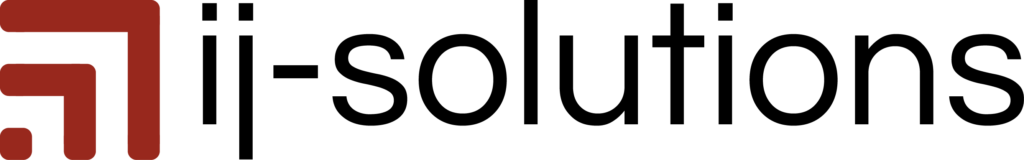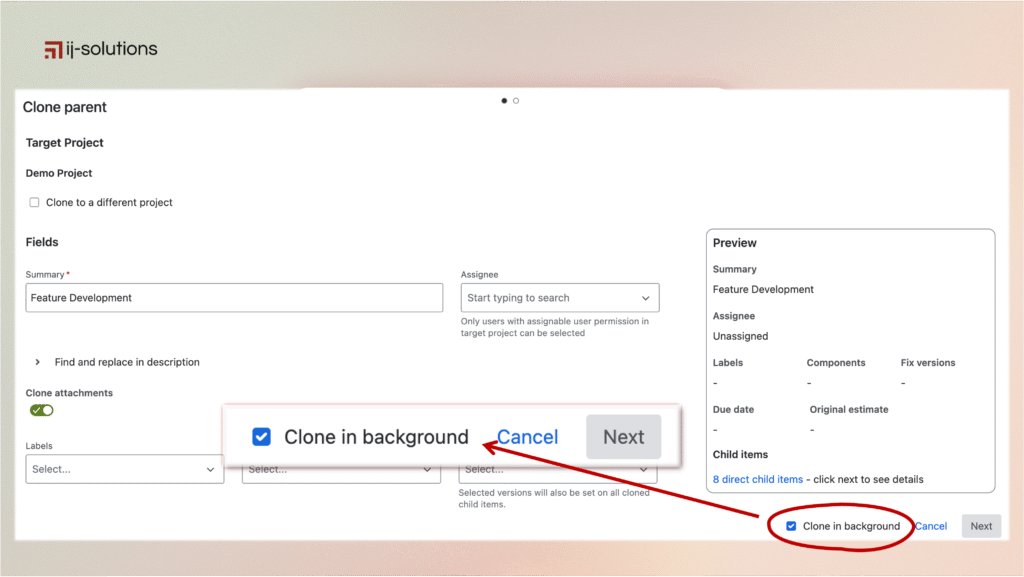With the latest release of Epic Clone, we’re introducing clone in background, a game-changing feature designed to streamline how you work with large Jira epics and complex issue hierarchies. Whether you’re cloning an entire initiative with dozens of child issues or duplicating large epics with multiple attachments, this update brings speed, reliability, and flexibility to your Jira experience.
Clone in Background: Work Smarter, Not Harder
Previously, cloning large work items in Jira required you to keep the cloning dialog open until the operation completed. For complex hierarchies or issues with many sub-tasks and child issues, this could take several minutes—or longer—making it an inconvenient and time-consuming experience.
With clone in background, that’s a thing of the past.
Now you can:
Start cloning large parent issues with extensive child issue hierarchies
Close the cloning dialog and continue working in Jira while cloning happens behind the scenes
Let cloning operations run for up to 15 minutes in the background—fully automated, no interruptions
Real-World Example: Cloning Large Work Items
Imagine you’re duplicating a feature epic that includes 50+ linked stories, sub-tasks, and test cases. In previous versions of Epic Clone, you had to wait and watch the progress dialog, unable to multitask during the operation.
Now, with the clone in background feature, you can start the process, close the dialog, and immediately return to your backlog, board, or roadmap—free to focus on your next task while Epic Clone takes care of the rest.
Attachment Cloning: More Stable, More Reliable
We’ve also improved how Epic Clone handles issues with numerous or oversized attachments.
Before this release, cloning work items with large files could result in timeouts, stalling the operation and requiring manual intervention. Our new optimization ensures:
Attachments are now cloned in parallel with the rest of the operation
Large or slow-moving attachments no longer block other cloning steps
Improved reliability and fewer timeout errors
Ready to Try the New Epic Clone?
These new capabilities are now available in the latest version of Epic Clone for Jira Cloud.
We built this update to support busy project managers, product owners, and teams who rely on Jira to move fast and stay organized. Whether you’re scaling your work across teams or preparing templates for recurring projects, Epic Clone is now more powerful and user-friendly than ever.
👉 Install or update Epic Clone from the Atlassian Marketplace to experience the new background cloning feature today.