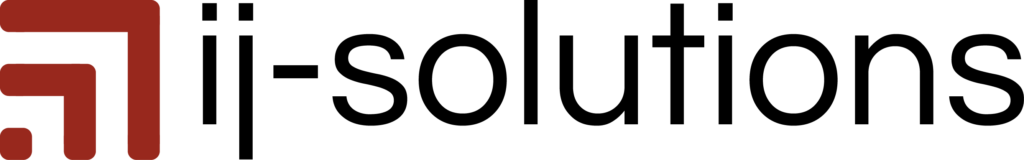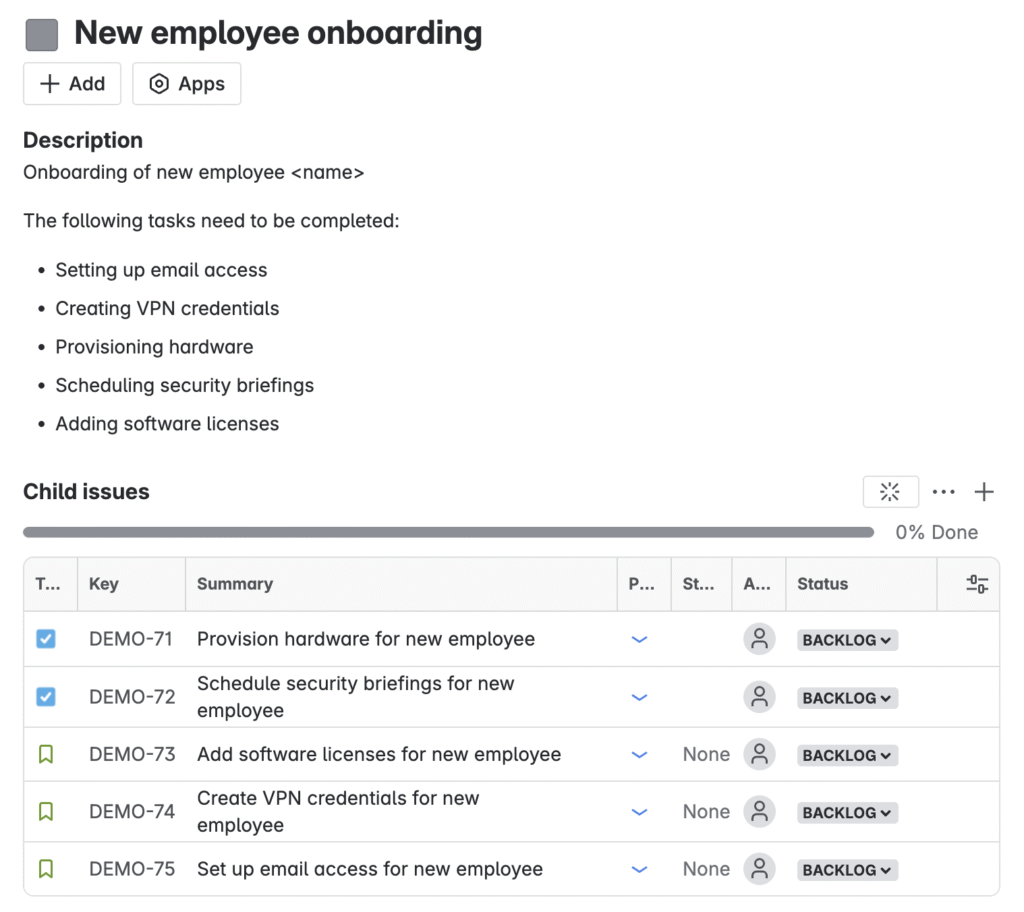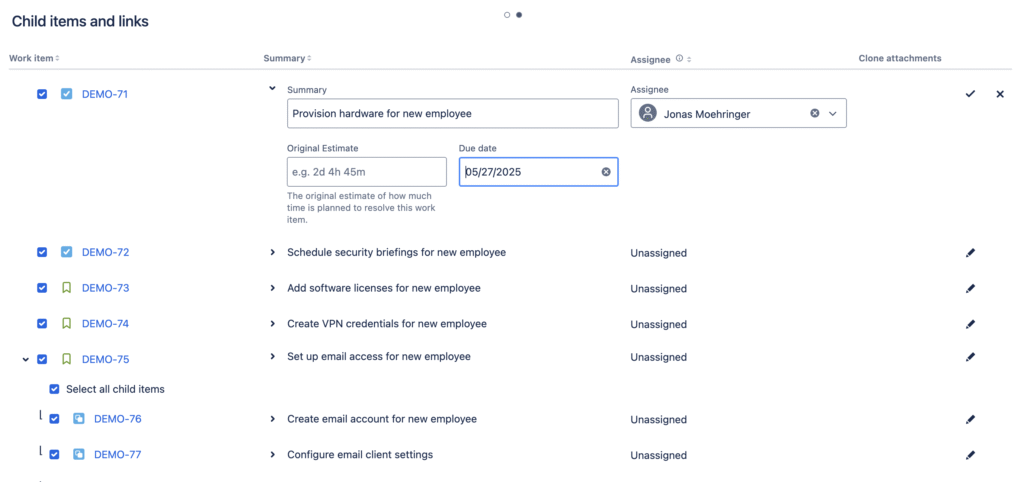In any organization, an IT service request is a regular part of daily operations. Whether it’s setting up new hardware, granting software access, or handling password resets, these essential tasks can quickly pile up, especially when created manually.
While these tasks are important, they’re also time-consuming and prone to human error. Without automation, even the simplest request can quickly snowball into an administrative burden. Let’s explore how tools like Epic Clone can change that.
Common IT Service Request Challenges Faced by Teams
As organizations grow, so does the number of incoming service requests. While each request may seem simple on its own, the reality is that:
- The same processes are repeated for similar requests
- Important steps are sometimes overlooked
- Deadlines may be missed
- Visibility over the progress of different projects can be lost
The result? Fragmented workflows and miscommunication across departments.
A Smarter Way to Manage IT Service Requests
Instead of building everything from scratch, teams can create a template Work Item for recurring tasks, then duplicate that Work Item whenever needed using tools such as Epic Clone.
Let’s use new hire onboarding as a practical example. This process often includes:
- Setting up email access
- Creating VPN credentials
- Provisioning hardware
- Scheduling security briefings
- Adding software licenses
Managing all these activities requires a structured approach. Epic Clone helps IT teams manage complex service work structures in Jira by replicating entire work structure – Epics, Stories, Tasks, and Subtasks, while preserving their relationship, due dates, and assignees.
Although this structure originates from software development, it can easily be adapted into other sectors like service management or operations.
For instance, IT teams may use Epics, Stories, and Tasks to group and manage work based on business priorities, service requests, or ongoing operational needs. To make execution even more manageable, both Stories and Tasks can be broken down into Subtasks, allowing teams to assign specific actions and track detailed progress.
Here’s an example in Jira:
- An Epic represents a major initiative, like New Hire Onboarding
- Stories outline user-focused deliverables, such as Setting up accounts and access
- Tasks cover operational activities like Provisioning hardware or Scheduling security briefings
- Subtasks break down detailed steps, like Creating email credentials or Installing software
Jira’s native clone function can handle single tasks, but it isn’t capable of dealing with complex, recurring service requests. Here’s how Epic Clone goes a step further:
- Unlike Jira’s native clone, with which you can only copy one issue at a time, it duplicates the entire Work Item with all linked Requirements, Tasks, and Subtasks at once
- Jira doesn’t maintain issue links or hierarchy, whereas Epic Clone ensures that dependencies and workflows remain intact
- It lets you adjust fields like assignees, due dates, and Original estimate during cloning, something Jira’s default clone can’t do
- It saves time and reduces the chance of errors by replicating full structures, including relationships and assignments
- It scales effortlessly, something Jira’s basic clone isn’t built for
Here’s a basic setup IT teams can follow:
- Set up a template structure for recurring Tasks, such as user onboarding or server setup
- Store the template either in the same project or in a dedicated template project
- Clone the template whenever needed and assign Tasks to the responsible colleagues during cloning
To get the best results, it’s also advisable to:
- Monitor and review each cloned Work Item structure to ensure accuracy
- Test on a small scale before implementing it fully
- Update templates regularly to abide by the latest best practices and standards
Adopting this structured and proactive approach enables IT teams to lay the groundwork for smoother, more consistent service delivery.
Unlock Long-Term Benefits with Epic Clone
Over time, they may find themselves enjoying several benefits that go beyond simple task duplication:
- Automated duplication and consistency: Clone entire Work Items while preserving hierarchy and structure
- Maintain critical relationships: Retain issue links and dependencies to track progress more effectively
- Customize as you go: Adjust fields such as assignees, due dates, and Original estimate during the cloning process
- Efficient project setup: Replicate successful work item structures instantly and reduce the time spent on managing requests
- Scalable processes: Maintain a uniform approach across multiple projects as request volume grows
- Smarter resource planning: Duplicate pre-assigned tasks and resource allocations to simplify work distribution and prevent bottlenecks
Bring Order to IT Teams with Repeatable Workflows
In Jira, workflows is a marker of how each request moves from start to finish. While Epic Clone doesn’t replicate the workflows themselves, it enables IT teams to optimize their business processes and to do more than just copying tasks; it allows them to clone entire work structures, including field values, relationships, and assignments.
This is especially helpful when handling recurring IT services like onboarding, software rollouts, or equipment requests. Instead of building workflows from scratch each time, IT teams can streamline operations and focus on delivering quality service:
- Automate standard requests: Ensure that essential steps like account creation or security access are always included
- Preserve issue relationships: Track dependencies between Tasks and Action Items with ease
- Enhance incident resolution: Apply predefined workflows across similar incidents
- Balance team workload: Avoid overloading your service desk by replicating Work Items with pre-assigned resources
- Standardize IT project rollouts: Whether you’re conducting system upgrades or compliance audits, Epic Clone keeps your workflows efficient and reduces setup errors
As teams continue to support evolving business needs, the ability to scale, standardize, and streamline IT service request management becomes increasingly critical.
That’s why it’s time to start operating smarter and faster. Empower your organization with Epic Clone today and transform the way you manage service requests in Jira.