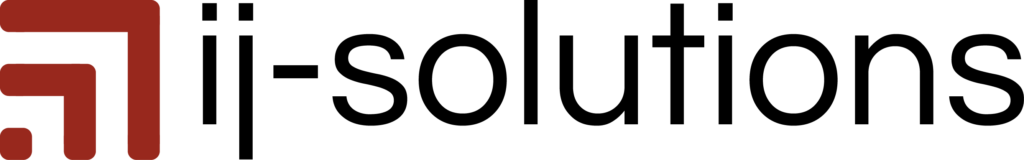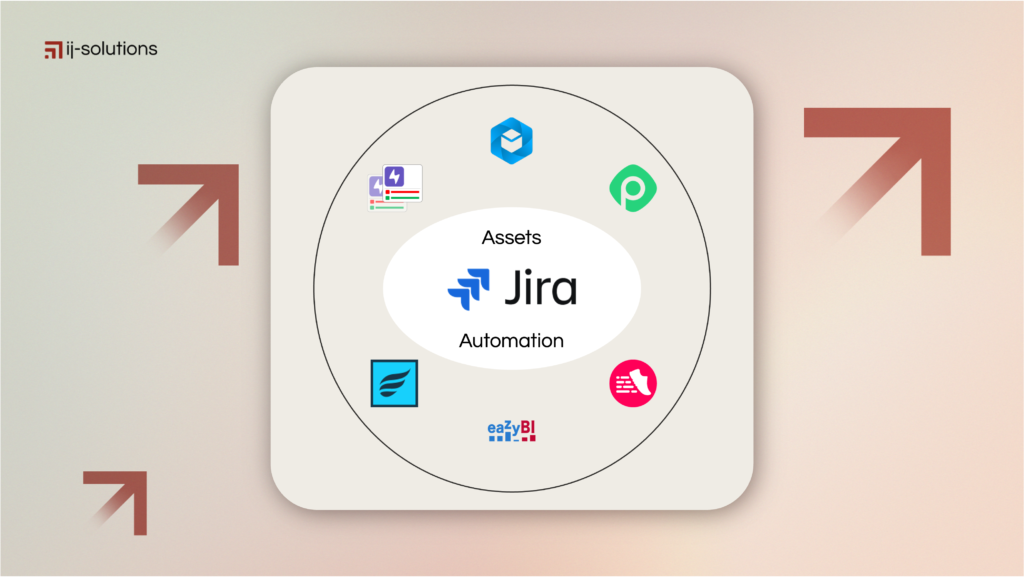Jira is a powerful project management tool that helps teams streamline workflows and improve collaboration. However, there are limitations to its ability to manage complex tasks and scale projects; challenges that the product’s native features can’t fully solve. By implementing best practices for Jira and leveraging the tools that we listed here, teams can optimize the product to work smarter, not harder.
3 Significant Roadblocks to Seamless Jira Workflows
Before we dive into these best practices, let’s explore some of the common hurdles teams face when using Jira.
#1 Poor support for non-Agile methodologies
Jira is mainly designed for Agile teams, but many organizations are adopting hybrid project management methodologies.
Since Jira doesn’t fully support these methods, teams are forced to utilize extra resources to create workarounds, leading to inefficiencies and inconsistencies in tracking project progress.
#2 Limited decision-making support
While Jira provides insights into team performance and work progress, the data it generates may be insufficient for making strategic decisions. The lack of real-time forecasting and predictive analytics means that project managers must rely on external tools or manual analysis to make informed choices.
This gap can lead to delays, misaligned priorities, and ineffective problem-solving.
#3 No resource management
The standard version of Jira doesn’t include built-in resource management tools. This makes it difficult for teams to allocate resources efficiently across multiple projects.
Without an integrated system to monitor availability and workload, project managers often turn to external tools or manual tracking, increasing the risk of errors and adding unnecessary complexity to project planning.
Epic Clone for Faster, More Efficient Project Management
One standout tool is Epic Clone. It doesn’t just automate the cloning of Epics; it also offers several benefits for teams working with various project structures.
This includes a more user-friendly interface for duplicating entire Epics with their child issues and subtasks — functionality that would typically require custom scripts, such as those in ScriptRunner or other similar apps.
In addition to simplifying the cloning process, Epic Clone:
- Supports non-Agile methodologies: Allows teams to retain child issue dependencies when cloning an Epic. This improves visibility into work and dependencies, making it easier to track progress and coordinate efforts
- Empowers teams to make more informed decisions: A structured overview ensures better alignment and efficiency across various projects
- Simplifies resource and workload management: Enables teams to replicate project structures across multiple initiatives
Do also check out our resources on Epic management and cloning issues in Jira for in-depth guidance on optimizing project workflows and your team productivity.
Maximizing Efficiency with Automation and Best Practices for Jira
Jira’s automation features help teams work more efficiently by assigning tasks, sending notifications, and updating statuses automatically. Boards like Scrum, Kanban, and Mixed improve project visibility while reporting tools identify bottlenecks and optimize performance.
Collaboration is also easier with built-in chat and commenting, ensuring clear communication. Additionally, feedback collection helps teams refine workflows over time.
Integrating external tools makes Jira even more powerful. Teams can boost efficiency across projects by generating advanced reports, customizing field visibility, connecting third-party apps, and automating repetitive tasks.
Epic Clone is just the beginning. Several other powerful tools can supercharge Jira’s functionality, including:
Project and resource management
Planyway is used for scheduling and time tracking, BigPicture for Gantt charts and roadmaps, and Structure for the hierarchical organization of issues.
Reporting and analytics
eazyBI Reports and Charts enable advanced data analysis and the creation of customized dashboards.
Workflow automation and customization
Scriptrunner automates tasks with Groovy scripts, and Automation for Jira paves the way for no-code workflow management.
Test management and quality assurance
Zephyr integrates test management directly within Jira, making it ideal if testing is part of your app flow.
Asset and configuration management
Assets simplifies asset tracking and configuration management within Jira.
Unlocking Jira’s Full Potential with the Right Tools
Optimizing productivity in Jira requires leveraging the right tools. Epic Clone streamlines issue management, supports non-Agile workflows, and enhances workload visibility.
When combined with additional productivity tools, it ensures efficient project execution and informed decision-making. Don’t wait — transform your project management experience and maximize efficiency with these best practices for Jira today!